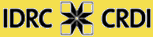Compose tips
-
You can use Mediawiki syntax. It is possible that not all formatting options are supported at the moment.
You can link to internal content by using the title of a node. Use [[Node Title]] to link to the node with the corrseponding name. An alternate title can be specified like this: [[Node Title|Link title]]
External links are detected automatically. So just type http://example.com for the link. If you want a different title, use the following syntax: [http://example.com some link title].
You can use interwiki links. Type [[site:Page Title]] to link to a page on a different site. You can use the following interwiki links:
- path: Local drupal path - mapped to /%s
- gdo: groups.drupal.org - mapped to http://groups.drupal.org/freelinking/%s
- wp: Wikipedia - mapped to http://en.wikipedia.org/wiki/%s
Images are included with [[Image:filename]]. You can link to uploaded image nodes with [[Image:node title]].
Special image formatting can be done via [[Image:name|alignment|size|caption]] where any of additional information is optional. alignment is one of left, center or right. Size is in the format 80px or 80x70px. The caption is arbitrary text. See the wikipedia help for the full syntax, but be aware that frames and description text is not supported.