ANLoc releases 7 new language packs for Firefox 3.6
Last September ANLoc Localise Software sub-project commenced its work to localise 5 open source software tools in 10 African languages.
After one month of hard work, ANLoc Localise Software is happy to announce the release of the first [http://l10n.mozilla.org/pootle/langpack/anloc/ set of language packs for Firefox 3.6] in 7 African languages: Akan, Luganda, Lingala, Northern Sotho, Swahili, Wolof and Zulu.
The above language teams have reached the first milestone in this sub-project, which is to translate all words that appear when first starting FireFox browser, using menus or browsing the web in normal use, approximately 4000 words.
The next milestone is to translate all words the appear on using Firefox Extensions, Download manager, Bookmarks, Places, File browsing/downloading functionalities.
For more information about the Localise Software sub-project, please check the [https://africanlocalisation.net/software-localisation-wiki sub-project wiki]
Please help us in testing these language packs and stay tuned for future releases.
For testing you will need to follow these steps:
* Download and install Firefox 3.6 ([http://ftp.mozilla.org/pub/mozilla.org/firefox/nightly/latest-mozilla-1.9.2/firefox-3.6b1pre.en-US.win32.installer.exe Windows], [http://ftp.mozilla.org/pub/mozilla.org/firefox/nightly/latest-mozilla-1.9.2/firefox-3.6b1pre.en-US.linux-i686.tar.bz2 Linux] or [http://ftp.mozilla.org/pub/mozilla.org/firefox/nightly/latest-mozilla-1.9.2/firefox-3.6b1pre.en-US.mac.dmg Mac])
* Download the language pack for within Firefox 3.6 [http://l10n.mozilla.org/pootle/langpack/anloc/firefox-3.6b1pre.ak.langpack.xpi Akan], [http://l10n.mozilla.org/pootle/langpack/anloc/firefox-3.6b1pre.lg.langpack.xpi Luganda], [http://l10n.mozilla.org/pootle/langpack/anloc/firefox-3.6b1pre.ln.langpack.xpi Lingala], [http://l10n.mozilla.org/pootle/langpack/anloc/firefox-3.6b1pre.nso.langpack.xpi Northern Sotho], [http://l10n.mozilla.org/pootle/langpack/anloc/firefox-3.6b1pre.sw.langpack.xpi Swahili], [http://l10n.mozilla.org/pootle/langpack/anloc/firefox-3.6b1pre.wo.langpack.xpi Wolof] or [http://l10n.mozilla.org/pootle/langpack/anloc/firefox-3.6b1pre.zu.langpack.xpi Zulu].
* Install the [https://addons.mozilla.org/en-US/firefox/addon/356 locale switcher extension] to switch Firefox to your language. You can now select Tool->Languages to change languages in Firefox.
* Use the translated version as much as possible, and try to review menus, dialogue boxes, error messages, etc.
* Send us your feedback (please mention which language you were testing and the date of downloading the language pack, we will try to update them regularly) to
- 42409 reads


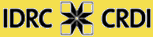


3.6?
Hi,
If there is a firefox 3.6, could you provide the link to it, it is not easy to find it seems? Or is the translation for FF 3.5?
Reinier
3.6?
Hi,
If there is a firefox 3.6, could you provide the link to it, it is not easy to find it seems? Or is the translation for FF 3.5?
Reinier
Firefox 3.6 download
You can download Firefox 3.6b1 from here:
http://ftp.mozilla.org/pub/mozilla.org/firefox/nightly/latest-mozilla-1.9.2/
Note that Firefox 3.6 will be the next release of Firefox.
Please note that Firefox 3.6
Please note that Firefox 3.6 is a beta not a full release build
Now also available for Firefox 3.5
The link now also contains language packs that have the translations migrated back to Firefox 3.5. It should mostly give a reasonable impression of the translations and is a bit easier to test for more people.
locale switcher is not compatible
https://addons.mozilla.org/en-US/firefox/addon/356
Works with Firefox: 2.0b2 – 3.5.*
so impossible to use with Firefox 3.6b1pre aka Namoroka
firefox 3 is outdated
firefox 3 is outdated already, might as well download 4.
Re: firefox 3 is outdated
Yes, but it was current at the time that this was posted (2009). You will see that many of these are now available as downloads from the Mozilla site.